Games Workshop announced today, as I had guessed, that it will be releasing its own, official Kill Team app when the next edition launches in the fall. I don’t expect there to be a need to continue development of Teammate in light of this, unless I see an obvious gap in its functionality that I feel needs its own mobile app. I don’t plan to pull Teammate any time soon, so you can keep using it for your games and campaigns, but I don’t anticipate releasing any new versions.
I’m incredibly happy with the product that I was able to build, and going to a tournament and meeting people who use the app was always a delight. I’ll be at Nova Open next week and New York Open in October. See you around!
Teammate 1.2.14
The Brood Brother and Hernkyn Yaegir teams, and the Termination missions are now available to use in Teammate. I expect to be making an update in another week or so with the next Balance Dataslate so please let me know if any bugs slipped by.
1.2.14
- Termination: Brood Brother and Hernkyn Yeagir teams are now available.
- Shadow Operations: Missions from Kill Team: Termination are now available.
- Mandrake: Shadow’s Reach Tac Op is now disabled in Close Quarters games (per 1.0 Errata).
Teammate 1.2.13
Just two small bug fixes in this update.
1.2.13
- Matched Play: Fixed a bug that prevented Tac Op scores from resetting between games.
- Game History: Removed the erroneous Matched Play Copy Score button from Spec Ops games.
Teammate 1.2.12
In addition to adding the teams and missions from Kill Team: Nightmare, this edition adds fun emoji score grids that you can share after your matches:
Nemesis Claw (18) vs Mandrake (16)
🟠🟠🟠⚫️⚫️⚫️
🟠🟠⚪️⚫️⚫️⚫️
🟠🟠🟠⚫️⚫️⚫️
🟠🟠🟠🟠⚪️⚫️
🟧🟧 ⬛️⬛️
🟧⬜️ ⬜️⬛️
🟧⬜️ ⬜️⬛️
🖌️🖌️ 🖌️🖌️
Shared with Teammate: Kill Team Aide
When you click “Finish Game” after any match, the emoji score sheet will be copied to your clipboard so you can paste it into a text, social media, Discord, etc. You can also get a score sheet back by going into your team’s Game History for any game played with this version or later.
1.2.12
- Nightmare: Nemesis Claw and Mandrake teams now available.
- Shadow Operations: Missions from Kill Team: Nightmare are now available.
- Score Recap: Finishing a game now copies your score to the clipboard so you can share it online.
- Game History: Games played with version 1.2.12 or later will show a button to copy the score to your clipboard.
- Quick Score: Added a Clear Score button to the toolbar. The quick score sheet will remember your score until you click Finish Game or clear the score manually.
- Score Sheet: The score sheet is no longer a pop-up.
- Spec Ops: Choosing a mission will now automatically set the appropriate game type (open, close quarters, hazardous areas) for Tac Op selection.
Teammate 1.2.10
This update fixes an important bug where attempting to delete a Spec Ops team might instead delete a Matched Play team.
1.2.10
- Fixed a bug where deleting a Kill Team could delete the wrong team.
- The top screen show has separate buttons for creating matched and spec ops teams.
- Spec Ops: The pre-game operative selection section now defaults to its expanded state.
- Spec Ops: The picker when assigning TacOp xp now shows each operative’s type after its name.
Teammate 1.2.9
Just a small update this week fixing two Spec Ops bugs and updating the artwork for Bheta-Decima. With the Scout Squad, loyalist Space Marines now have enough teams available that they were making the Imperium pulldown menus too long, so I’ve brought them out into their own category where relevant.
1.2.9
- App icon and background images are now set on Bheta-Decima.
- Space Marines now have their own category in Faction menus.
- Novitiate: (Spec Ops) Added Staunch to Novitiate Superior’s available specialisms, and removed Scout.
- Wyrmblade: (Spec Ops) Fixed a bug where Cult Agents couldn’t pick Wyrmblade-specific Battle Honors.
Teammate 1.2.8
This version adds a new “Quick Score” screen that you can access from the main screen. It lets you get straight to the score sheet without having to pick a team (but without being able to record stats for that game).
The teams for Kill Team: Salvation are available as well as a new game type, Hazardous Areas, for use when playing on Bheta-Decima.
Making Teammate is always rewarding but it does take time. Please consider leaving a tip by tapping the button on the bottom-right of the main screen. Keeping the developer account open, running it as an incorporated business, etc. all does add up. Thank you.
1.2.8
- Quick Score: A new option to bring up a blank score sheet has been added to the top of the main screen. The stats for quick score games aren’t linked with any of your existing teams.
- Added Scout Squad and Blades of Khaine teams.
- Team Dataslates are now split into sections for Matched Play and Spec Ops.
- Hazardous Areas can now be picked as a game type, which will allow the Ferratonic Furnace Control Tac Op in favor of Central Control.
- Matched Play: The pre-game “Select Operatives” section can be collapsed.
- The matched play score sheet should restore scores more reliably if the app is killed in the background.
- Fixed a bug preventing Spec Ops from automatically completing Operation 2 even though its requirements were fulfilled in some cases.
- Intercession Squad: (Spec Ops) Added a confirmation dialog when you try to fail an Oath of Moment.
Teammate 1.2.7
1.2.7 features a completely redesigned the score sheet for Matched Play games.
1.2.7
- New score sheet for Matched Play games.
- Faction Tac Ops are now sorted by number when selecting cards pre-game. (Archetype cards are sorted alphabetically.)
- The “Elaborate Deceptions” mission from White Dwarf 492 is now available.
Finally, I will be attending the New York Open November 4–5. Teammate is an official sponsor; attendees will get a small treat in their swag bags. There’s a GT which includes an expenses-paid golden ticket to the finals in Atlanta as well as two one-day narrative events. Through November you can tap the “NY Open” button in the bottom bar of the app for more info.
Teammate 1.2.6
I’ve added support for Strike Force Justian to Teammate. For now I’m assuming that the team will use the Security and Seek & Destroy archetypes. If GW clarifies this I’ll have to issue an update but we’ll go for that for now.
By default, operatives on the team are named after their datacards but you can click the dice icon to randomize their name based on your preferred parent chapter. You can also use the “namesake” menu when creating the team to pick a sergeant or captain to name the Strike Force after.
This update also fixes a bug relating to deleting rare equipment, and you should now be able to dismiss the keyboard if you record notes about a game during a match.
Finally, I will be attending the New York Open November 4–5. Teammate is an official sponsor; attendees will get a small treat in their swag bags. There’s a GT which includes an expenses-paid golden ticket to the finals in Atlanta as well as two one-day narrative events. Through November you can tap the “NY Open” button in the bottom bar of the app for more info.
Teammate 1.2.4
Two quality of life enhancements and one wording change to comply with the new Balance Dataslate.
Operatives will remain selected for deployment between games, making starting a new game a little quicker. Also, during matched play games, I’ve added a button to hide the names of Tac Ops you haven’t scored yet so that you can show your opponent the current score screen without revealing your cards. This doesn’t apply to Spec Ops games because those score sheets have a lot more info on them. (Thanks to Bob for the suggestions.)
- When starting a new game, the operatives you selected for deployment in the previous game will remain selected. (For Spec Ops teams, operatives with battle scars will not be selected.)
- Matched Play: When scoring a game, you can now hide the names of Tac Ops you haven’t scored yet. This allows you to show your opponent the current score sheet without revealing your cards.
- Warpcoven: Updated Rubric Affinity battle honour per the 2023 Q2 Balance Dataslate.
Teammate 1.2.3: Ashes of Faith
Teammate 1.2.3 adds support for Kill Team: Ashes of Faith. And the Gallus Campaign is in full swing. It’ll run through June so there’s plenty of time to jump in and play the missions.
I did have to turn off team validation for Inquisitorial Agents. Normally when you make a new Spec Ops team or when you’re picking operatives for a game, Teammate will automatically disable operatives that are not eligible based on your current choices. It won’t let you pick two snipers, or two leaders, for example. But with all the ancillary support options, the Inquisitorial Agents team is just too complicated and running the validation was slowing everything down tremendously. I’m not happy about it and I’ll try to see how I can make it run more efficiently, but I didn’t want to delay the release any more.
1.2.3:
- The Inquisitorial Agent and Chaos Cult teams are now available.
- When creating a new team, if that team has required operatives with no wargear options, those operatives will be created automatically (Pathfinder, Elucidian Starstrider, Gellerpox Infected, Hierotek Circle, Inquisitorial Agent, Chaos Cult).
- Spec Ops: The In Memoriam screen now shows the XP and rank of your slain operatives.
- Spec Ops: Slain operatives can now be revived using a button on the In Memoriam page. Resurrect responsibly.
- Void-dancer Troupe: Added the Recon archetype, which had been missing erroneously.
Teammate 1.2.2
Teammate 1.2.2 adds support for Kill Team: Gallowfall.
For Spec Ops games, Critical Ops cards will now be automatically counted as their core deck counterparts. The text of Spec Ops is unchanged. A mission that wants you to score, say, Triangulate, will still say that, but if you pick Outflank you’ll get credit for it, and in that example Outflank will have an icon next it to show it counts for the active Spec Op. Hopefully everything should just work.
(Special thanks to Travis for the official BStrat card mappings. It’s good to have a second eye on these things, absent proper guidance from GW.)
1.2.2 (28):
- The Hearthkyn Salvager and Fellgor Ravager teams are now available.
- Added Gallowfall missions.
- Spec Ops: All Critical Ops ’22 cards have been mapped to Core Deck Tac Ops for the purposes of scoring Spec Ops. If you play a game using Critical Ops cards, your progress in your Spec Op will be updated automatically.
- Fixed a typo in the “Subversive Control” Tac Op’s name.
- Hand of the Archon: Fixed a bug that caused the app to crash if you complete the Remove Rival Spec Op.
- Greenskin: Removed incorrect wargear options from the Boy Fighter operative.
Just Another Kill Team Podcast: Narrative Episode with David Ely
Jason and Travis were nice enough to have me on their show to talk about Teammate and narrative play in general.
Teammate 1.2.1
Teammate 1.2.1 brings compliance with the newest Balance Dataslate.
If your game uses the Critical Ops cards, the maximum a player can score is now 24. GW has not officially removed the 20-point max, but this way if they do affirm it’s supposed to be 24, everything will work, and if they instead say it’s still 20, you can just not give yourself more than 20 points. I also put a max on the scoring steppers so that both players’ mission scores can never add up to more than 24.
- In games using the Critical Ops mission pack, players can now earn up to 16 points on the primary score. The scoring buttons will prevent both players’ primary scores from summing to more than 24.
- In games using the Critical Ops mission pack, the maximum score is now 24. [This may change in a future update if Games Workshop affirms that the max should remain at 20.]
- Kasrkin: Added Combat Blade equipment.
- Kommando: Teams that include both a Grot and a Bomb Squiq can now pick 11 operatives.
- Phobos Strike Team: Updated the Guerrilla Battle Honour to match the Balance Dataslate.
Teammate 1.2
1.2 adds automatic* support for Spec Ops† and Mission bonuses‡. I’m incredibly happy with how it works: just play your games, pick your mission and Tac Ops§, and it handles everything for you. Before, it was easy to simply not notice that you’d fulfilled the criteria to receive a mission bonus, or to forget to update your progress in an operation. But since the app already knows all that stuff—what Spec Op you’re on, what cards you picked—it can just do it for you. Reducing the need for you to be the one doing that sort of bookkeeping was the whole reason I build the thing.
This update is a bit of landmark in that it more or less rounds out all the basic functionality of the app. Development on it will continue, of course, and new teams and balance patches will go in, but it’s now at a place where I think it’s satisfyingly full-featured. The goal was always to remove as much of the bookkeeping and tedium surrounding managing your team.
I’m sure there are bugs because coding in all of those Spec Ops and missions was a ton of work. Please reach out if you find behavior you don’t expect.
* It’s automatic wherever it can be, but the app obviously doesn’t know the physical state of the board. If a mission wants to know if you ended the game with operatives in your opponent’s deployment zone, for example, you’ll have to tell it whether you achieved that or not.
† Confession: there are small handful of Spec Ops I simply threw my hands up and gave up on. Warpcoven’s Labyrinthine Plans—because every single aspect of Warpcoven requires custom code—and the Void-dancer Spec Ops that wanted too much stuff about your performance. You’ll have to advance those manually.
‡ Only the pre-built narrative missions from the books are supported. If you’ve written custom missions you can of course decide what bonuses to give your players and have them award themselves RP, XP, etc. manually.
§ Big caveat here: out of the box, Spec Ops are designed to work with Tac Ops from the Core Book. I’ve ported all the cards that have obvious analogues in the Critical Ops deck over, but if you’re playing with Critical Ops, you might find that some cards aren’t scored automatically. If GW ever provides guidance on how to map the cards, I’ll add support, but I don’t want to go off on my own on this one. You can always manually adjust your progress in an operation on your team’s page.
Full release notes:
- Automatic tracking for (nearly all) Spec Ops
- Missions: You can now select which mission you’re playing
- Mission bonuses: If you select a pre-made narrative mission, its Mission Bonus, Tac Ops Bonus, and/or Spec Ops bonuses will be applied if you meet their criteria.
- The list of team data slates can now be sorted by team name or by faction.
- Most places where rare equipment can be added now let you add a random piece of equipment as an option.
- It should no longer be possible to acquire duplicates of rare equipment.
- Spec Ops teams can now choose “Strict Equipment Drops.” If enabled, the Equipment Drop requisition will enforce that items are bought in groups of 5 EP. Unused EP is wasted. (Off by default.)
- Added Undo functionality to the Equipment Drop button.
- Warpcoven: A symbol will appear next to Sorcerer operatives that haven’t picked their Boons or Psychic Disciplines.
- Hierotek Circle: A symbol will appear next to Cryptek operatives that have not picked their Cryptek Actions.
Teammate 1.1
1.1 adds the Soulshackle teams, Hand of the Archon and Exaction Squad, as well as game history and stats. The stats page shows your overall win rate, win rate vs each other faction, and tracks the average victory points you score for each different Tac Op card.
1.1 (23)
- Added Exaction Squad and Hand of the Archon teams.
- Clicking on a battle honour or battle scar on the in-game view now brings up a sheet describing that honour/scar.
- Games History and Stats added to each team’s info (for games played on this version forward).
- Clicking on a battle honour on the operative’s datacard now shows a confirmation message reminding you to check whether you’re allowed to change this honour before doing so.
- The close quarters switch on the pre-game screen will now set itself to whatever your last game was.
- Added a few options to the menu when you right click/long press on an operative in the team list.
- Elucidian Starstriders: Family Chronicle asset only displays on the datacard for Elucia Vhane.
I’ve published an FAQ document for Teammate. You can find it here.
I’ll keep it updated as I get actual questions from customers. See also the in-game user manual, acceesible from the question mark icon on the top-most screen of the app (iOS) or the Help menu (Mac).
Teammate 1.0.3
Hot on the heels of 1.0.2 comes 1.0.3, which fixes a small bug for teams using the accelerated ranks custom rule, and adds in some UI for a few assets.
1.0.3 (22)
- Enhanced support for the War Shrine and Stimms Stash Strategic Assets.
- Expanded Supply Bay (Imperial Navy Breachers) and Vermin Nest (Gellerpox Infected) assets now show the extra items in the stash.
- Cleaned up the text formatting for some strategic assets and battle honours.
- Fixed a bug where operatives in Spec Ops teams with accelerated ranks wouldn’t be shown their battle honour options at the right XP tier.
Teammate 1.0.2
Teammate 1.0.2 is available now.
This version adds support for most faction-specific Requisitions and Strategic Assets, all universal Requisitions, Medic re-rolls, and the Med Bay Strategic Asset. You’ll find buttons for all of these in the appropriate places in the app. For example, if an ability allows an operative to re-roll a casualty test, there should now be a menu item next to the failed test’s result. If a Requisition is applied after a game, it will appear at the bottom of the post-game screen if its conditions have been met.
Of the 57 faction Requisitions, Teammate now supports 53! The remainder tend to be ones that involve in-game effects that the app doesn’t concern itself with, or those dealing with Spec Ops Commendations. You can still of course manually adjust your RPs when you want to activate these. These are: Negotiate, Debt Owed (Farstalker Kinband); Negotiate (Elucidian Starstriders); Mark Assigned (Hunter Clade); Grand Role (Void-Dancer Troupe).
Since so many of these require recognizing very particular circumstances, there’s a fair chance I’ve missed a few. Please let me know if you find any bugs or strange behaviors: mastodon.social/@davextreme.
1.0.2 (21)
- Added support for the Recuperate and Medivac requisitions in the appropriate menus on the post-game screen.
- Medivac’d operatives are required to sit out one game before they can be selected for deployment. You can override this by turning off list validation on the pre-game screen.
- Proficient Operative, Weaponsmith requisitions now have buttons on individual operatives’ pages when they reach the correct rank.
- Added support for nearly all faction requisitions.
- If you have the Med Bay Strategic Asset, an option will appear in the casualty menu after rolling a test.
- Medic re-rolls are now an option in the casualty test menu if your team deployed a medic that wasn’t incapacitated.
- All faction strategic assets that affect things Teammate tracks—XP, injury rolls or adjustments—are now handled automatically if they’re part of your base of operations.
- Added a new menu for scoring Tac Ops on the in-game screen—you can now score them in the list of Tac Ops or on each operative’s entry.
- Taking a Tac Op that requires an operative to be selected before the game starts (Deadly Marksman, Interloper, Plant Banner) now presents the option to pick that operative.
- Re-rolling a casualty, battle scar, or recovery test will now show a confirmation dialog to remind the player to check the rules and be sure this test is allowed to be re-rolled.
- Operatives that roll a 1 for their battle scar test are no longer marked as slain until after you finalize the game. This gives time for you to re-roll or use Recuperate before they’re moved to In Memoriam.
- Legionary: Marks of Chaos added to the pre-game operative selection list.
- Warpcoven: Randomly-selected Boons of Tzeentch can now be any boon (even if an operative already has that boon)
- Warpcoven: The button for adding a second boon (for Sorcerers) and a first (for Tzaangors) now only shows if the Boon/Mutation battle honour has been chosen.
- Warpcoven: Changing a battle honour to an honour that’s not Boon/Mutation will delete the previous boon that had been gained.
- Warpcoven: Boons and psychic disciplines added to the operative’s entry on the in-game screen.
- Reduced the disk space operative images take up.
- iPad: Fixed a few confirmation dialogs that had become detached from their buttons.
Teammate 1.0.1
Teammate 1.0.1 is available now.
The big features are enhancements for people who primarily do Matched Play games, and list validation.
When you create a new team, you can now choose whether your roster will be used for Matched Play or for Spec Ops. If you pick Matched Play, the app will hide all the Spec Ops features and will just let you make a list and keep score in games. I think that for basic Kill Team list-building and sharing it’s the best option out there.
List validation (for non-Compendium teams) means that when you create a new Spec Ops team, the app will make sure your starting roster is legal. If your team only allows you to take a certain number of a given operative (ex. one leader, one plasma gunner), Teammate will disable the ability to select more once you’ve hit your limit. This also works when you start a game—start selecting operatives and invalid choices will dim. You can turn this off if you don’t want it, which might be needed if you’ve written a narrative scenario requiring something unusual.
Tac Ops scoring has been improved a little, too. Some cards, like Rob & Ransack, require the operative who scored to the first bullet point to also score the second. In this case, the second bullet is now a toggle switch, which prevents you from assigning that point to the wrong operative. Other cards, like a few for Warpcoven, can only be scored by a specific operative type. The list now limits itself to just valid operatives. And for Matched Play rosters, Tac Op scoring is just a series of switches now. No need to designate the operative who scored it, since XP isn’t a factor.
Going forward, should an operative pay the ultimate price and roll a 1 for its battle scar test, you can visit the “In Memoriam” page to remmeber their sacrifice. There’s even a notes field where you can fill in some details aobut your departed operative’s demise.
New Spec Ops teams can also set custom campaign rules to increase XP generation and/or decrease the XP needed to level up.
Release notes:
- Matched play teams: When you create a new team you can now designate it as a Matched Play list, which will hide all Spec Ops features.
- List validation: New non-Compendium rosters will now prevent you from taking an illegal initial list.
- Pre-game team selection: Added an option to validate the list as you select operatives.
- Custom campaign rules: When creating a Spec Ops team you can now adjust how much XP operatives get in a game and/or how quickly they gain ranks.
- “In Memoriam”: Slain operatives now have a resting place in the team’s Info section. (This only collects operatives slain since upgrading to this version.)
- Tac Ops: Cards that are “all or nothing” will now automatically fill in both bullet points when scored (Interloper, Plant Signal Beacon, Blow It Up!)
- Tac Ops: Cards that require the same operative to score both points will now prevent you from selecting different operatives (Escort Operative, Rob and Ransack, Executioner, Courier, Challenge, Hero’s Path, Champion of Mankind)
- Tac Ops: Cards that can only be scored by a specific operative type will now only allow you to score them with an appropriate operative (Reputation to Maintain, Investigate Motive Force, Scry Secret, Sorcerous Ritual)
- Added an option to make a copy of a Spec Ops team as a new Matched Play team (and vice versa)
- When you first create a roster, a confirmation dialog now appears to make sure you know it’ll cost RPs to add operatives going forward.
- Fixed a bug where adding an operative that has no wargear options wouldn’t cost RP.
- Fixed a bug where deleting a strategic asset would sometimes try to delete the wrong asset
- Fixed a bug where Cerebral Affliction battle scars would persist after a game’s end.
- Revised the formatting of exported rosters.
- Greenskin: Added Boy Gretchin operative.
- Warpcoven: Team selection will now determine whether security or recon Tac Ops has the star next to it.
- Elucidian Starstriders: Elucia Vhane canned be added to your roster if you already have one on your roster.
- Gellerpox Infected: Vulgrar Thrice-Cursed cannot be added to your roster if you already have one on your roster.
- Legionary: Marks of Chaos are now color-coded
- Legionary: The new operatives menu now disables the Balefire Acyolyte choice if the operative’s mark is Khorne, rather than hiding the entry entirely.
- Legionary: Dark Desecration is now disabled for close quarters games.
- Hierotek Circle: Epithets are now combined with the operative’s given name so they alphabetize more sensibly.
- Kommando: Blow it Up! is now disabled for close quarters games.
- Imperial Navy Breachers: C.A.T. Units and Gheistskulls no longer default to having human names.
Teammate 1.0
Teammate: Kill Team Spec Ops Aide is out now. This is an app I’ve been working on throughout the fall. It helps you manage narrative campaigns in Warhammer 40,000: Kill Team.
You can download it now for free from the App Store for iPhone, iPad, and Mac.
Like many, the pandemic found me at home in need of a hobby, and wound up picking up a brush and painting Warhammer miniatures. I’d started playing 40K in high school during 2nd edition and had from time-to-time wandered into game stores, my army sitting in a few boxes in a closet.
when 9th edition came out, I was drawn to the idea of smaller narrative games, and Kill Team’s Spec Ops rules seemed ideal for telling stories about your squad of little friends. Right away, though, I found the work required to track experience, battle honours, strategic assets, etc. to be cumbersome.
Teammate is deisgned to streamline that bookkeeping. You still need to know the rules for how the Spec Ops mode works, but it should be able to replace having to lug a clipboard around.
There’s a little more information on the About Teammate page, including a video demo.
Wallachia 2.0.3
Release notes
- iPad keyboard shortcuts: Use the “[“ and “]” keys to move back/forward a page. ⌘-T shows the Table of Contents. ⌘-W closes the Table of Contents, if open, or closes the book.
- Fixed a bug where the application badge count didn’t reset to zero after a new chapter notification is received.
- Removed the “What’s New” page since 2.0 has been out for a while.
App Privacy
The Wallachia app does not collect any information about you. It doesn’t track you. It contains no third-party code.
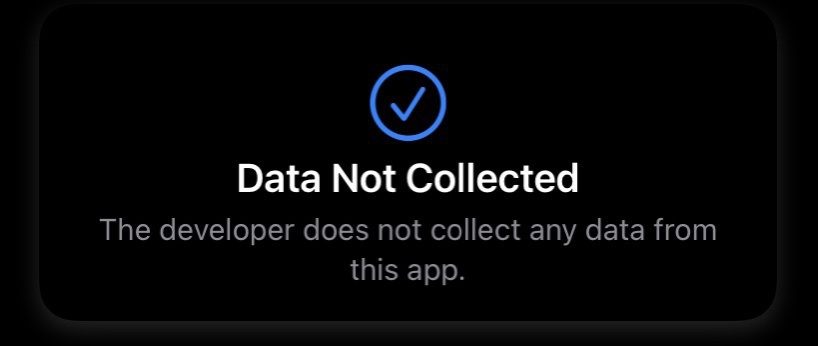
Wallachia Chapter 15: Death and Burial Customs of the Wallachian Peasant
Chapter fifteen of Wallachia is out. You can read it in the app or listen to the audiobook chapter.
This one was murder to write. First, I’d taken a lot of time off to get version 2 of the app ready, and then it took me a while to get my pen wet again. (Is that an expression?) Then, I wrote it, and it was just boring. It was just a list of events. Abraham visits Eugen in jail. He and Dragos go to the farm. Eventually I figured out that what it was really about was Abraham coming to realize how much he’d changed in the 15 or so years since he travelled with his uncle. He isn’t riding around Europe fighting vampires and then moving on anymore. He’s part of a community that he cares for and wants to protect.
Anyway, I’d like to promise that sixteen will be along soon, but we’ll see. I think it will be! In trying to work this one out I made a new, handwritten outline of the current plan for the book’s plot from here to the end, and I’ll say that for the new year I’m feeling a renewed excitement about getting this story told.
Not many notes this time. Emily Gerard’s The Land Beyond the Forest provides the funerary customs, which we also saw in chapter three. Carmilla describes Baron Vordenburg’s library.
21. Wallachia Chapter 15: Death and Burial Customs of the Wallachian Peasant
Abraham and Dragos visit Marian’s farm.
Oh, and a quick note: I’m now serializing Varney the Vampire in the app. Chapters come out Fridays.